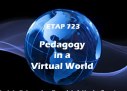|
|||||||
Overview
Founded in 1999 by Philip Rosedale , Second Life was developed by Linden Lab and launched to the public in June, 2003. Second Life is multi user virtual environment (MUVE) created, and owned by its residents that offers a platform for communication, business, education, entertainment and organizational development. While there are a variety of applications, MUVEs ( aka 3D worlds, virtual worlds, digital worlds, immersive environments…) typically provide:
• the illusion of 3D space;
• avatars as visual representations of end users
• interactive synchronous chat environment for communication.
Second Life (SL) Environment
3D – rich multimedia media content; created by users; free platform for creating, interacting, collaborating, and networking.
Identity - Second Life residents create visual representations of themselves known as avatars. Gestures and animation can be used to express feelings, enhance communication with others allowing for rich, social interaction.
Communication - Residents can communicate with each other though chatting with text or through audio. You can also create communities by forming groups and communicating through them
Second Life Vocabulary – Common terms include:
Business Uses
Business Use of Second Life- Companies can host virtual meetings and share data with remote employees. Offices can stay connected using built-in voice conferencing, text chat, and group messaging systems. Project leaders can share data through presentations and streaming video, which can be shown at a meeting or played on-demand by employees in different time zones. Designers can show 3-D product models to clients in real-time and provide feedback to be immediately deployed.
Educational Uses
Second Life offers a wide range of learning opportunities as well as a forum for professional collaboration. Hundreds of educational institutions and thousands of educators utilize Second Life for pedagogical research as well for synchronous and asynchronous learning opportunities. Second Life is also a valuable medium for professional development Second Life.
Developmental Resources
Content Topics
Listed are some examples from SLED:
Educational Tools
There are a variety of tools that can be utilized in Second Life. Examples include: •Data Visualization Tools •Sloodle /Moodle in Second Life •SL Building/Scripting Tools •Show YouTube •Utilize Power Point Presentations •Share Flickr Photos SL •Interactive Whiteboards •Language Translators •Organizers •Integration with various multimedia software (i.e. Adobe Director 11.5; Camtasia )
Educational Events
Second Life provides a platform for a variety of networking social, business, and educational events. Second Life in Education – otherwise known as SLED- maintains a calendar of inworld events
Educational Destinations in Second Life SLURLS:
Genome Island - designed for Texas Wesleyan University undergraduates studying biology (Science)
Heart Murmur Sim -learn to identify heart patterns (Science)
Forensic Pathology -conduct and autopsy (Science)
Health Info Island - operated in cooperation with the National Institute of Health. Provides health related information, support, and research (Science)
Ann Myers Medical Center - learn about patient practices (Science)
Social Simulation Research Lab (Psychology)
Univ. of California’s Virtual Hallucinations Project (Psychology)
Rime of the Ancient Mariner (Literature)
Dante’s Inferno Project (Literature)
Library Association(Literature/Library Science)
Edgar Allan Poe(Literature)
ESL-SL (Language)
Chinese School 3jLife (Language)
Rockcliffe University – Language Lab (Language)
Babel Language School (Language)
Music Island (Music)
Sliterary - Literature and Art (Art & Literature)
SL Shakespeare Company (Theatre & Role Playing)
Deadwood (Theatre & Role Playing)
Research and Second Life
Through the integration of participatory, social and immersive media, virtual worlds are gaining popularity as a subject of research relative to their educational significance. Research in MUVEs are bounded by the same law and ethics as all social research authorized by university research review boards.
Below are just a few of the hundreds of resources for research in Second Life:
Research Topics
Includes experimental research, pedagogical innovations; and virtual world best practices for integrating technologies into the educational experience. Popular areas include:
•Social Presence in Virtual Worlds
•Gender, Ethnicity, and Identity in Virtual Worlds
•Gaming and Learning
•Assessment Issues
•Virtual Worlds and People with Disabilities
•Visual Methodologies
•Self Efficacy and Learning in Virtual Worlds
•And More
Advantages
•Free (unless you own land) •Highly adaptable, user created, and users retain intellectual property to their creations •Visualisation – 3 D models •Social Interaction through dialogue and collaboration •Informal learning opportunities (foreign language) •Simulation and experiential learning/Role playing – lived experience •Ability to establish groups to social network – i.e. communities; Connect to wider world of learners/researchers/professionals •Virtual Economy (business/marketing) •Virtual job pool •Quests and problem solving ability (i.e. games) •Green •Ability to record chat, voice, video and capture data for research •Language translators available •Supports PowerPoint, video, audio, graphic images, voice over internet protocol, public chat, private chat, text based information, and an interactive whiteboard •Ability to remain anonymous •Greater connectivity and engagement in distance education classes •Level playing field for a wide range of individuals including those with disabilities.
Disadvantages
•Learning Curve •Time •High speed Internet connection, a quick microprocessor, and a good video/graphics card •Technical problems can include slow responses, lag in resizing objects •Need to continuously update software •Need for headphones •Barriers and distractions to learning (sexually explicit content, outsider intrusions) •Managing inventory •Unless known in the Real World there is no real way to check the “true” identity of an individual. Even if they give you a web site or blog, unless clearly and absolutely mentioned that they connect their real identity with the Second Life persona there is no real way of proving this true or false •Obsessive Behavior concerning the way an Avatar looks •Role Play if it becomes serious or obsessive may lead to delusional activity •Confusion between virtual reality and reality
References
Bell, M. (n.d.). Second life researcher’s listserv. Retrieved April 3, 2009, from http://list.academ-x.com/listinfo.cgi/slrl-academ-x.com
Educational Uses of Second Life (n.d). Retrieved April 3, 2009, from the Second Life in Education Wiki http://sleducation.wikispaces.com/educationaluses
Journal of Virtual Worlds Research, Retrieved April 3, 2009, from http://jvwresearch.org/
Kemp, J. (n.d.) Resource database for second life educators.. Retrieved April 3, 2009, from http://simteach.com/
Lewis, P. (n.d.).What is linden lab? Retrieved April 3, 2009, from http://lindenlab.com/pressroom/general/factsheets/lindenoverview
Mengel, M., Simmonds, R., and Boucher, R. (2007). Educational uses of second life. Retrieved April 2, 2009, from http://www.youtube.com/watch?v=qOFU9oUF2HA&feature=related
Ragan-Fore, J. (2008). International society for technology in education: ISTE second life. Retrieved April 2, 2009, from http://www.youtube.com/watch?v=aP137QgYKvQ
Second Life (n.d.) Retrieved April 3, 2009, from http://www.secondlife.com
Second Life Cable Network (2009). Retrieved April 3, 2009, from http://www.slcn.tv
SLED Events in SL (n.d.) Retrieved April 3, 2009, from http://www.google.com/calendar/embed?src=f3b7ubjteso0776u83v4i38qm8%40group.calendar.google.com
|
|||||||